I'm trying to add a font to this website. The normal style is working. The bold and the italic styles are working.
The bold+italic style is not working.
Now. I'm not very experienced with this website stuff. I don't know what an "at-rule" is and I first learned about @font-face the other day when I downloaded a font and wanted to use it.
It doesn't seem to matter whether I use HTML
<b><i>
or
style="font-weight=bold;font-style=italic;"
so I suppose the problem must be with the CSS. But, I did it just like the example code, so. What. What do.
A mystery, for now.
2024-03-31 update: Well, a few days ago I found a workaround but I didn't write about it here!
I've given each of the font variations I'm using their own @font-family names. "Intel One Mono Italic", "Intel One Mono BoldItalic", etc., and I've told specific tags to use specific fonts. The <em> tag uses the "Italic" font, the <strong> tag uses the "Bold" font, and an <em> tag inside a <strong> tag (or vice versa) uses the "BoldItalic" font.
And this works well. :) I don't know if it's a terrible idea or not, but it can't be that bad because it works well. :) And I've also got <code> tags using the "Medium" font rather than "Regular".
Click here for a screenshot of the current state of the website.
2024-04-16 update: I've realised that I need to write some CSS for code blocks (that is, a <pre> tag that contains a <code> tag). There are a couple of issue with how they look right now:
A web search gave me this blog post, Styling Code In and Out of Blocks - CSS-Tricks, which isn't worded like a tutorial but does give me something to go on. The settings -webkit-overflow-scrolling: touch; and overflow-x: scroll; and max-width: 100% I'm particularly interested in.
I still need to know about the font size thing, though...
2024-08-15 update: I've done it I've solved the font size issue on mobile. I don't fully understand how but I guess that's fine.
The overflow-x: scroll; and max-width: 100% settings mean that code blocks won't jut out off the right side of the page and make the whole thing look untidy. And the font size itself, well. This one line, added to the HTML of every web page:
<meta name="viewport" content="width=device-width, initial-scale=1.0">What does it do? It uh. Something to do with the device width. And scale? I don't. I don't get it. But it works! And that's the important thing, isn't it,
2024-09-24: CSS Grid? What is it? How to do it?
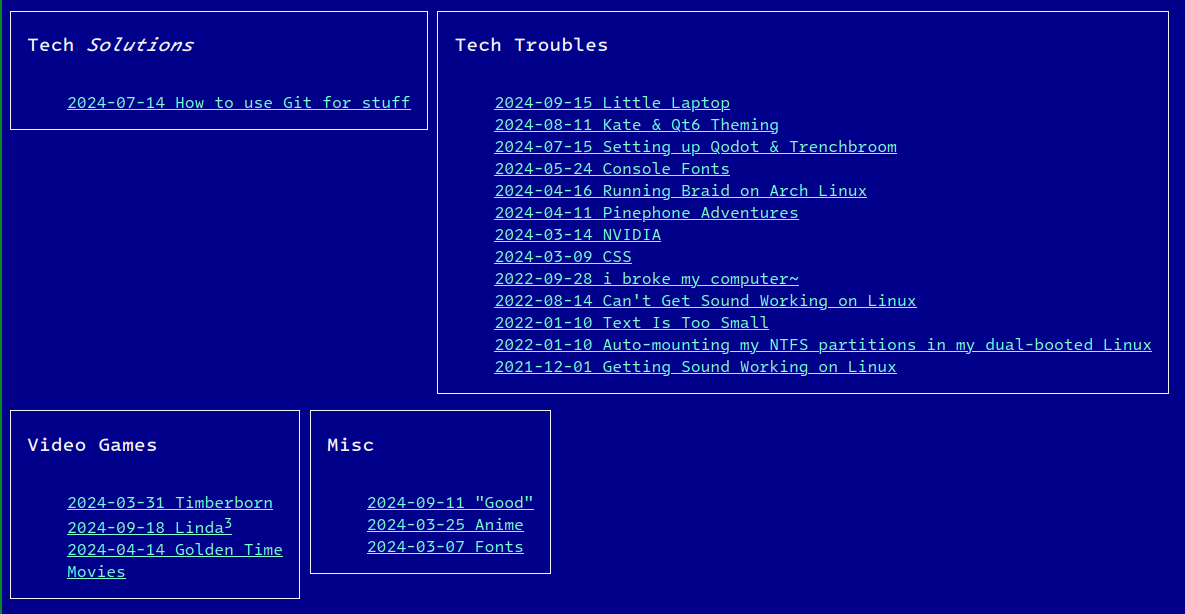
There must be a better way to stack these squares together . . .