There has to be a nice, pretty, easy-to-read, easy-on-the-eyes, each-character-visually-distinct font out there, that's suitable for use in the Linux console.
The default font is the closest to what I want... but it's a bit blocky. The regular size is too small, and the double size is too big.
The main other font seems to be Terminus? That's just, the vibe I get... I don't really like how it looks. It's very readable, just. Ugly.
I thought I was onto something for a bit with the fonts from The ZAP Group Australia. Unfortunately it seems they're just edited versions of the default font and Terminus font. Nice edited versions. But still.
I think if I could use the Amstrad font from that retro font pack, I would be very happy. It couldn't be too hard to convert a font to the appropriate format, right...?
2024-05-26 update:
Haven't gotten to the point of setting the Amstrad font as my console font yet. But, I have got it in i3 and xterm. Here, let me take a screenshot!
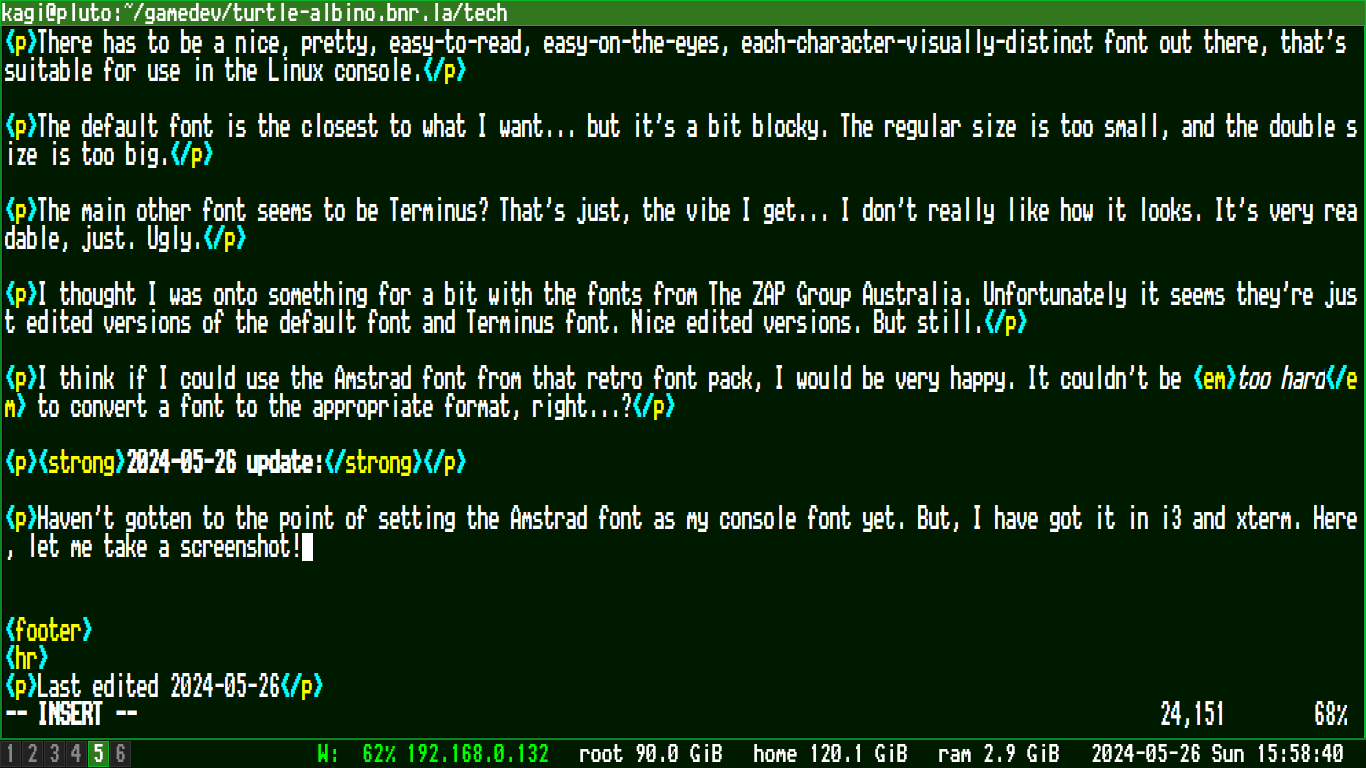
You may not like it, but this is what peak font looks like :p
Admittedly the bold and italic text is a bit uh. Subpar. Oh well! Something to fix later I guess.
So, the Linux console uses bitmap fonts. The Ultimate Oldschool PC Font Pack includes bitmap versions of the fonts in .otb files, and the Linux console uses .psfu (or .psf?) fonts zipped in .gz archives.
I've found mention of a program called fonttosfnt which you can apparently use to convert .psf fonts to .otb fonts. That's nearly what I want. The readme says:
fonttosfnt wraps a set of bdf or pcf bitmap fonts in a sfnt (TrueType or OpenType) wrapper.
Ahh... my brain is tired of this...
2024-05-27 update:
It's a new day, so I thought I'd try just loading the Amstrad font's .otb version with setfont. Didn't work :) it gives me this error:
setfont: ERROR setfont.c:549 kfont_load_font: Bad input file sizeSo fair enough. It doesn't want an .otb file, it wants a .psf file. Can't blame it for that.
I found a set of two perl scripts yesterday for editing .psf files: readpsf and writepsf. They can convert .psf fonts to bitmaps and back. So, if I had a program to convert an .otb font to a bitmap... it might take a fair bit of fiddling but I could convert a .psf font, change its bitmap and settings to the Amstrad font, and then convert it back.
Or... I keep seeing this unix stack exchange answer that walks through converting an .otf font to a .bdf file, then converting the .bdf file to a .psf file. And that's. That'd be easier, if it worked... it uses programs called otf2bdf and bdf2psf which, I wonder where I'd get them...
OK they're in the AUR. Typical.
Now what if I try to convert the .otb font with this. It's a kind of OpenType, right?
Yeah no "floating point exception" it doesn't like that.
I don't have an .otf version of the Amstrad font, only .ttf and .otb. Oh. Oh actually that's just the versions that were installed through the AUR, the full package also comes with Windows .fon and web .woff versions. And I did find a tool earlier, PSF Tools, that's supposed to be able to convert Windows .fon files to .psf. Let's give that a go.
Again, someone's made an AUR package for me.
OMG success!
So PSF Tools is a whole bunch of little programs for converting between all these different formats. The relevant ones to me are:
fon2fnts converts a .fon file into one or more .fnt files, the "format used by FONTEDIT", whatever that isfnt2psf then converts the resulting .fnt file into a .psf fileAnd now suddenly I have a file that works in the Linux console - I can run setfont /home/kagi/Bm437_Amstrad_PC-2y.psf and have the Amstrad font in my console, finally. :)
It's just as small as the default font. And I can double its size, but that makes it just as big as the default font doubled. So. I'm not perfectly content. But what an adventure, and what a pretty font to have in my console.
I still haven't worked out how to double a font when setting it in /etc/vconsole.conf...
Every guide I've read says that you can change the console font temporarily with setfont, and that you can double the size of a small font with setfont -d, and that you can permanently set the font by editing /etc/vconsole.conf with the line:
FONT=default8x16And none of them go on to say that you can double the size of a font in /etc/vconsole.conf. The man page for it does not hint at the possibility. I think I must conclude that for some silly reason you can't double a font with this file.
The other solution that I can think of is to make a copy of the font that is bigger. And how to do that? Uhhhhh
Anyway here's the font: Bm437_Amstrad_PC-2y.psf
2025-07-17 update:
OK OK, yesterday I finally managed to make a copy of the Amstrad font that's twice the size! I have a new computer so I thought I'd push myself to get some things working that I hadn't before. :)
According to setfont's man page, the default place for console fonts to go is /usr/share/kbd/consolefonts. Just putting that out there because I neglected to mention it before!
I've made use of two new programs, part of Zap Group's Linux Console Font Utilities. Specifically, psf2psftx and psftx2psf, which convert between the .psf bitmap font format and a .psftx plaintext file. It turns all the characters into strings like this:
GLYPH 0x01
U+263A # WHITE SMILING FACE
.XXXXXX.
.XXXXXX.
XX....XX
XX....XX
X.X..X.X
X.X..X.X
X......X
X......X
X.X..X.X
X.X..X.X
X..XX..X
X..XX..X
XX....XX
XX....XX
.XXXXXX.
.XXXXXX.
ENDGLYPHSo, it uses X for a pixel, and . for the absence of a pixel.
I figured since I had a text version of the font, it wouldn't be too hard to write a script to turn each pixel (or absence) into a 2x2 square of pixels. And that's what I've done. :)
Script shown below the fold:
#!/usr/bin/python
# program to double the glyph size of a psftx font file
import sys
if len(sys.argv) < 3:
print("Usage: psftx_doubler input_file output_file")
exit()
print("Input file:", sys.argv[1])
print("Output file:", sys.argv[2])
output_string = ""
line_number = 0
with open(sys.argv[1]) as input_file:
each_line = input_file.readline()
line_number += 1
print(line_number)
while each_line != "":
output_string += each_line
if each_line.startswith("GLYPH"):
each_line = input_file.readline()
line_number += 1
print(line_number)
while "." not in each_line and "X" not in each_line or "U+" in each_line:
# skip the lines that aren't the character itself
output_string += each_line
each_line = input_file.readline()
line_number += 1
print(line_number)
# we are reading the character now
while not each_line.startswith("ENDGLYPH"):
if each_line != "\n":
# double the size of the glyph
# that means...
# each . or X becomes a 2x2 square
first_line = ""
second_line = ""
for each_character in each_line:
if each_character == ".":
first_line += ".."
second_line += ".."
elif each_character == "X":
first_line += "XX"
second_line += "XX"
output_string += first_line+ "\n"
output_string += second_line + "\n"
else:
output_string += each_line
each_line = input_file.readline()
line_number += 1
print(line_number)
output_string += each_line
each_line = input_file.readline()
line_number += 1
print(line_number)
with open(sys.argv[2], "x") as output_file:
print("writing...")
output_file.write(output_string)
Upon converting the larger .psftx file back into a .psf file, I got some Unicode error (psffont.InvalidFontError: missing Unicode mappings: [255]) which doesn't seem vitally important. I was able to bypass the error by running psftx2psf with the --no-strict argument.
Here is my double-size Amstrad console font: Bm437_Amstrad_PC-2y_double.psf
References: